Using UrlFetchApp.fetch vs. fetchAll in Google Apps Script
Make multiple, asynchronous API calls simultaneously using UrlFetchApp.fetchAll in Apps Script.
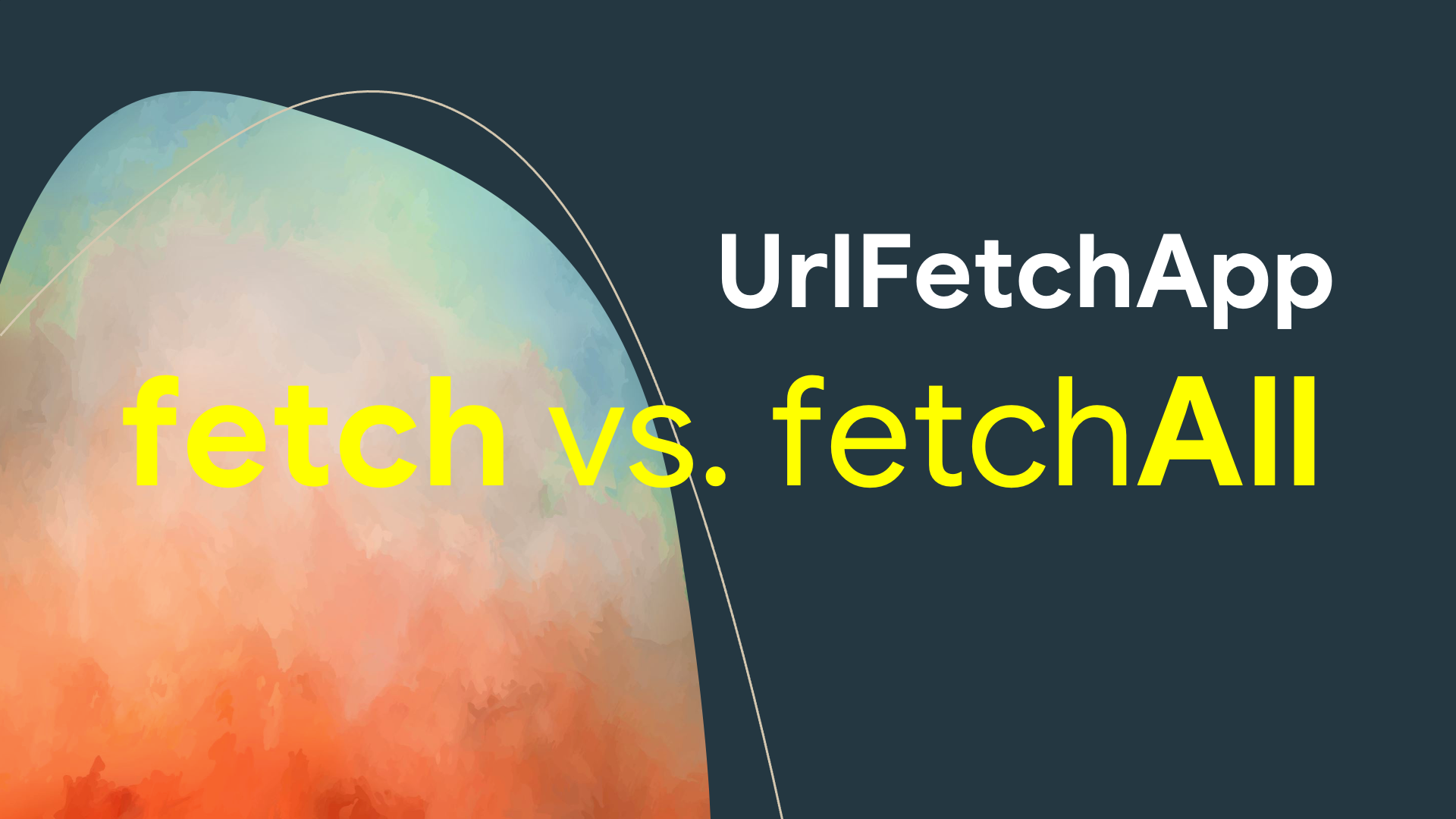
Context
Mostly when running through a list of resources against which an API call needs to be triggered, we end up using the UrlFetchApp's fetch service; however, in case if the list is well-defined and needs to be consumed as a whole, you could make use of the fetchAll service instead, which may seem a bit complex to begin with but lets you get things done at a much faster pace.
Preview
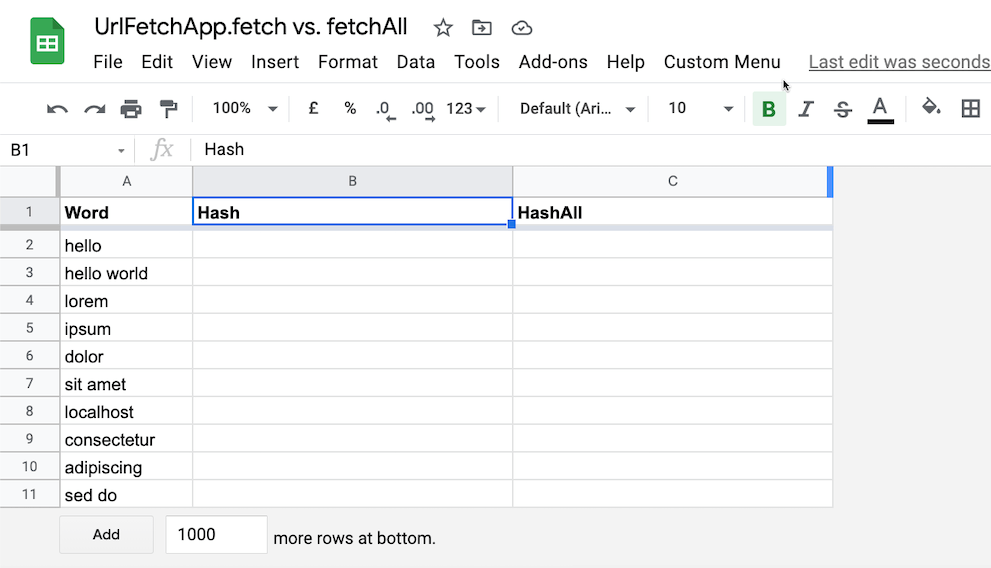
Prior reading
This set up relies heavily on being able to manipulate arrays in javascript and so, it would be good to brush-up on the following topics -
I also use object destructuring when fetching data from a spreadsheet, as shown in the tweet below -
⚡️ Quick tip on destructuring JavaScript object with the new V8 runtime in Google Apps Script.#WorkspaceDevs pic.twitter.com/GqB21YPUjz
— Sourabh Choraria (@schoraria911) February 17, 2021
Architecture
There are 3 things i'd recommend to consider before starting to make use of the UrlFetchApp.fetchAll service -
- building those multiple requests
- parsing the right data points from the responses
- mapping the responses to their corresponding rows
Codebase
To try the set up shown in the preview above 👆🏽, feel free to make a copy of the spreadsheet being used here.
function fetchAllData() {
const baseUrl = `https://api.hashify.net/hash/md5/hex?value=`;
const ss = SpreadsheetApp.getActiveSpreadsheet().getActiveSheet();
const [header, ...data] = ss.getDataRange().getValues()
.filter(row => row != '' ? row : null);
const requests = data.map(column => column[header.indexOf("Word")])
.map(word => `${baseUrl}${word}`);
const responses = UrlFetchApp.fetchAll(requests);
const hashes = responses.map(response => JSON.parse(response.getContentText()).Digest);
hashes.map((hash, rowIndex) => ss.getRange(1 + rowIndex + 1, header.indexOf("HashAll") + 1).setValue(hash));
}In fairness, it would also be good to have its counterpart — the UrlFetchApp.fetch service too -
function fetchData() {
const baseUrl = `https://api.hashify.net/hash/md5/hex?value=`;
const ss = SpreadsheetApp.getActiveSpreadsheet().getActiveSheet();
const [header, ...data] = ss.getDataRange().getValues()
.filter(row => row != '' ? row : null);
for (let i = 0; i < data.length; i++) {
let row = data[i];
let word = row[header.indexOf("Word")];
let response = UrlFetchApp.fetch(`${baseUrl}${word}`);
let hash = JSON.parse(response.getContentText()).Digest;
ss.getRange(1 + i + 1, header.indexOf("Hash") + 1).setValue(hash);
SpreadsheetApp.flush();
}
}Performance
A couple years ago, Kanshi Tanaike (a fellow GDE) had run some benchmarking tests to analyse the speed, process computation cost for this topic so do give that a read too 🙌🏽
