Count von Count — Privacy Policy
this is a privacy policy for the count von count workspace add-on.
Count von Count's use of information received from Google APIs will adhere to the Google API Services User Data Policy, including the Limited Use requirements.
the general idea behind this add-on is to see if there could be a single add-on to provide as much universal stats about one's gmail / workspace account by "listing" all the resources from different services and generating / gather a count of each based on different categories.

examples: a counter for all the different types of emails labels (inbox, unread, sent, spam etc.), a drive stats counter that tells us how many images, videos and audio files either owned or shared with us etc.
your data
- does not leave the add-on window inside your workspace
- is not accessed by, used, stored or shared with anyone else (including the developer of this add-on) except you
the add-on does not
- store any user/document data - ex: it doesn't record your name, email, document ids etc.
- make use of any of the properties services
- connects to any external services
- make use of any restricted scopes
the add-on does
- use 3 non-sensitive scopes
- and 2 sensitive scopes
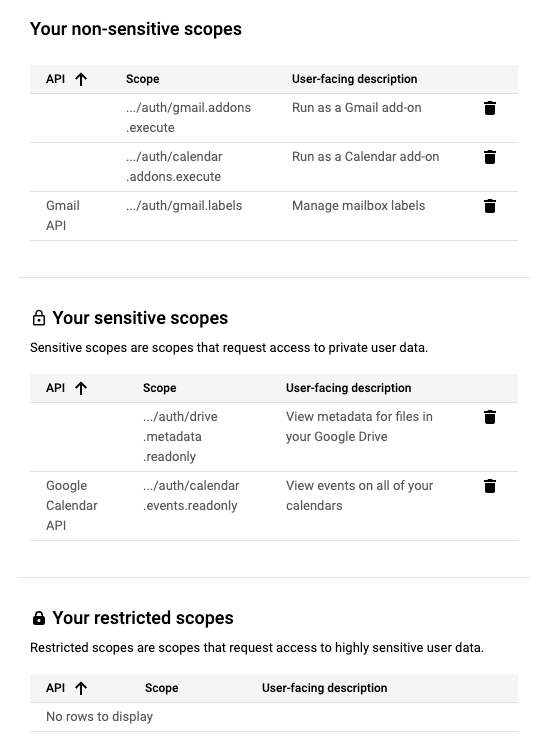
scopes
the add-on will make use of a following scopes -
https://www.googleapis.com/auth/drive.metadata.readonly- this scope will be used to "list" all files and folders and generate a "count" of said resources based on the mime typeshttps://www.googleapis.com/auth/gmail.labels- this scope will be used to "list" all the labels from your gmail account but filter and make use only the ones generated by the "system" and then refer to the "count" of all available threads and messageshttps://www.googleapis.com/auth/calendar.events.readonly- this scope will be used to "list" all the events from your primary calendar and generate a "count" of all events that have been accepted, declined or maybe'd by you, as well as get a count of all events where you've been the ownerhttps://www.googleapis.com/auth/gmail.addons.execute- this scope is being used to have the script run as an add-on inside your gmailhttps://www.googleapis.com/auth/calendar.addons.execute- this scope is being used to have the script run as an add-on inside your google drive
a more detailed explanation of what these scopes make use of can be found in the images displayed here.
contact
- sourabh choraria - all modes of contact can be found here
- email:
code@script.gs