Link Previews — a Google Workspace add-on for Google Docs
Link Previews enables Google Docs users to convert URLs from multiple 3rd party tools (ex: HubSpot, Notion, Coda, Figma etc.) into smart chips!

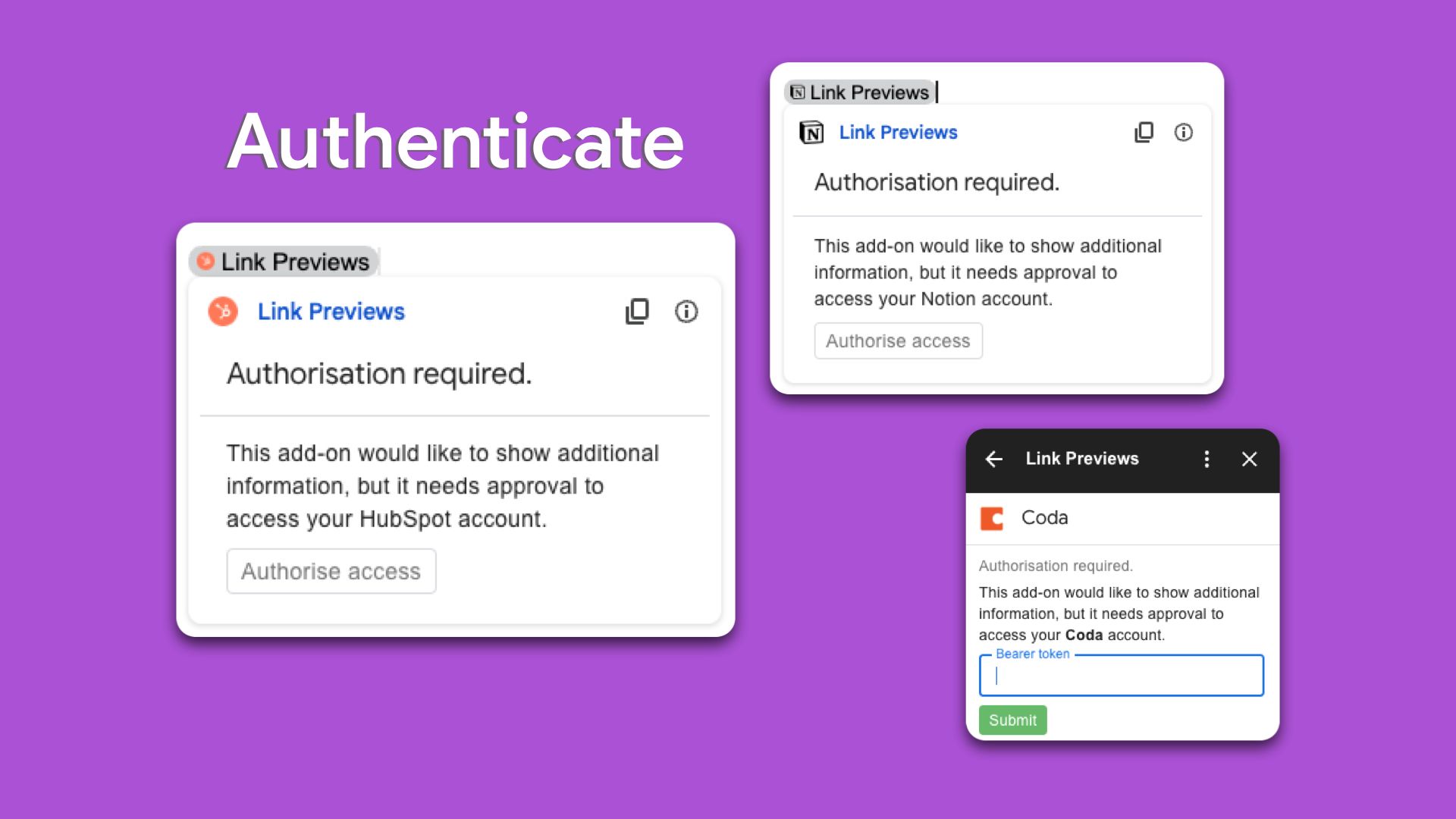
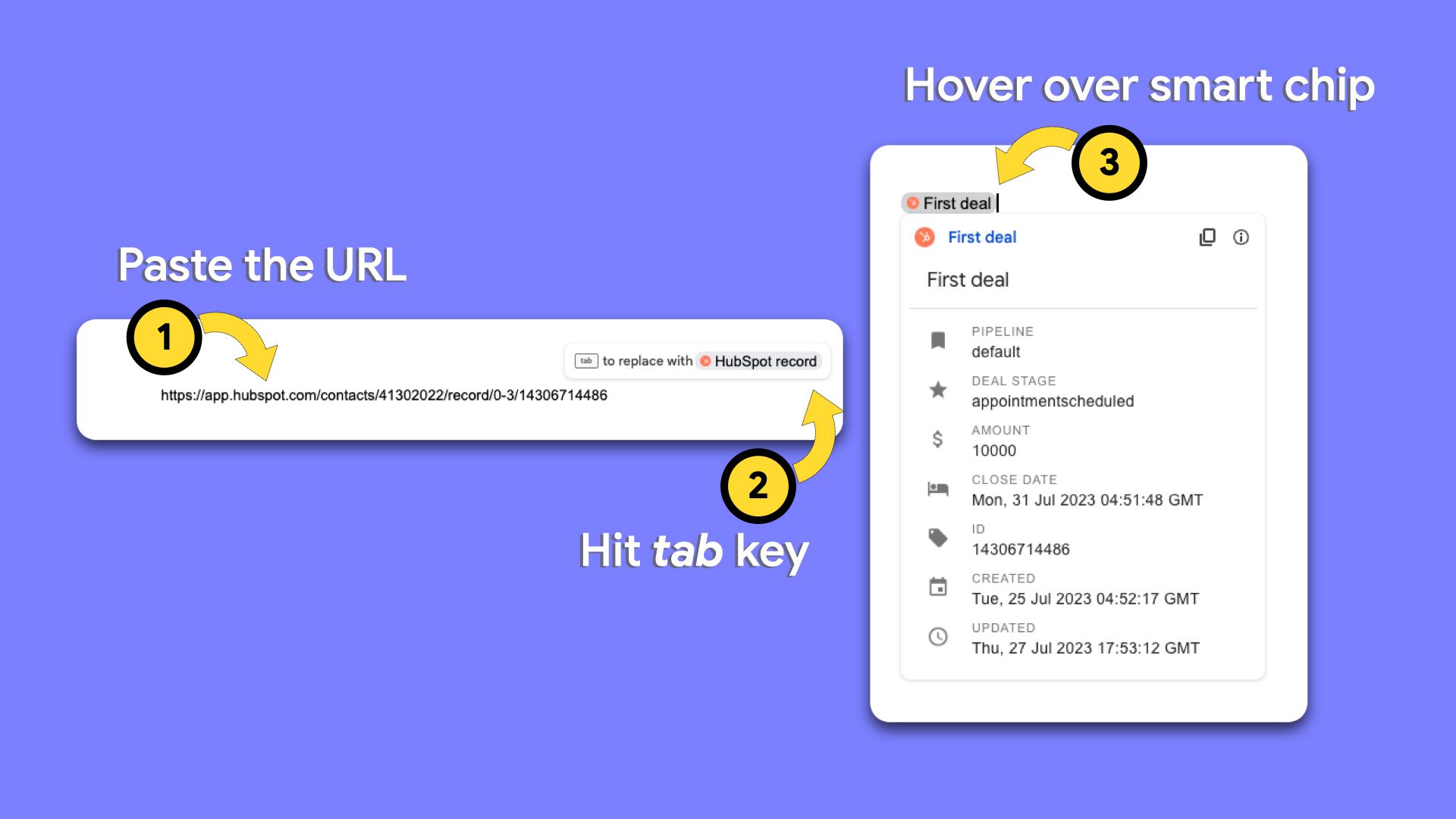
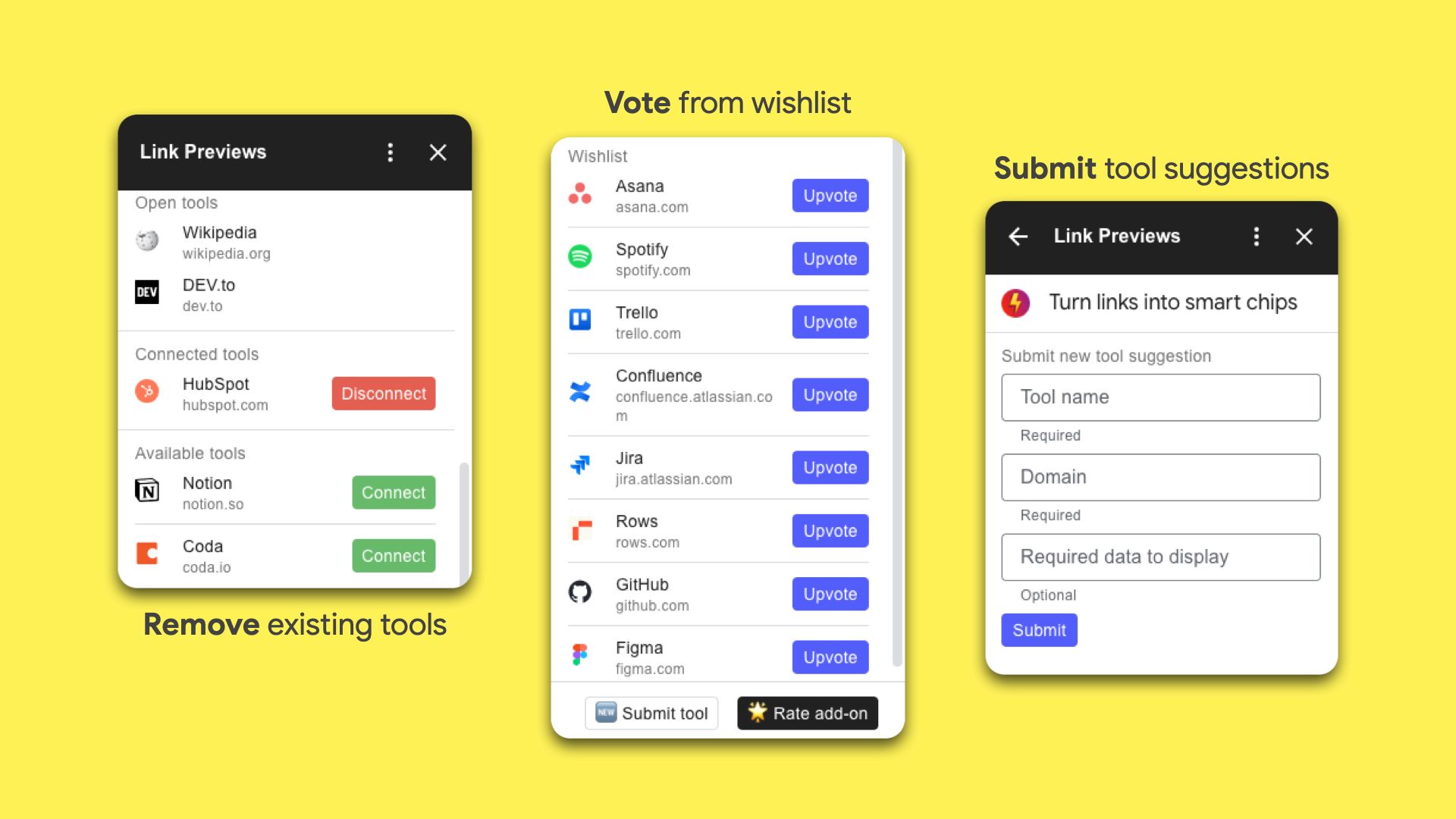
Problem statement
So far when adding links from 3rd party services to a Google Doc, we've either hyperlinked it to an existing text or (most likely) just pasted the pesky URL directly on the doc — leaving an underlined, blue-coloured, clickable thingy out there, as is.
Solution
Recently, Google Workspace Developers announced the ability to build 3rd-party smart chips for Google Docs — this meant we could now build add-ons that let Docs users preview links too!
Link Previews enables Google Docs users to convert URLs from multiple 3rd party tools (ex: HubSpot, Notion, Coda, Jira, GitHub, Figma etc.) into smart chips — that when hovered upon, displays relevant information without having to switch to that specific tool.
Demo
Feel free to join the conversation here —
🚀 Launching: *Link Previews* ⚡️
— Sourabh Choraria (@choraria) August 23, 2023
A @GoogleWorkspace add-on that enables @googledocs users to convert URLs from multiple 3rd party tools (ex: @HubSpot, @NotionHQ, @coda_hq, @figma, @github, @Jira etc.) into smart chips 🪪https://t.co/xly6TdIOj2
