Integrate Google Sign-in using Firebase Auth on your Google Apps Script web app
Bonus: We'll make use of Firebase's pre-built UI to authenticate users on our Google Apps Script web app.
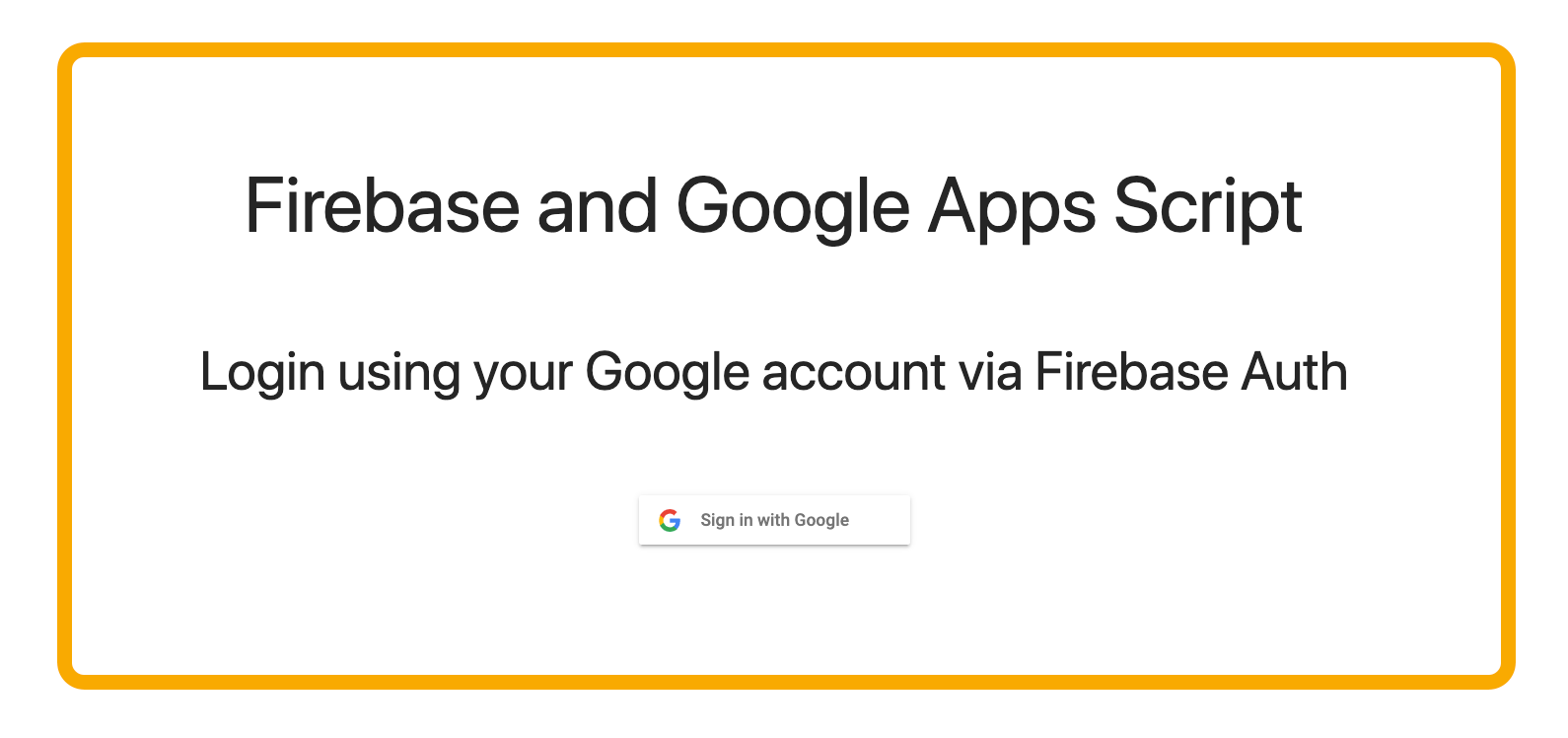
Firebase authentication provides a free, multi-platform sign-in system that could help make sure that the workflows which require some form of user identification (especially, pertaining to google sign-in) get a lot more simpler to configure and consume within the google apps script realm.
Disclaimer: This post makes public use of firebase config object; if you're uncomfortable doing so, please proceed with caution. if it helps, firebase's official demo app too does the same as they define this config object as "...non-secret identifiers for your Firebase project..."
Problem statement
In case you already didn't know about this, there's an existing issue while accessing Apps Script based Web Apps from a "logged-in" user's point of view on the following fronts -
- the Web App behaves differently when logged in from more than a single account on your browser
- the Apps Script function responsible to detect the active or current user behaves differently when it comes to g suite and non-G Suite (i.e. Gmail) users
I have noticed the same thing with web-apps not working properly when they were on my secondary account. I assume it has something to do with the /0, /1, /# URLs in that apps script is only looking at /0. Maybe?
— IMTheNachoMan (@IMTheNachoMan) February 28, 2020
Just wait until you use user properties in a browser with multiple Google accounts ;) there's a lot of issues with login, as you mentioned, always use the script owner account. When errors occur, incognito mode with the script owner account only.
— David Sottimano (@dsottimano) April 5, 2020
Demo
Here's a quick preview of the user details that can be captured using Google sign-in via Firebase's pre-built UI for web authentication -
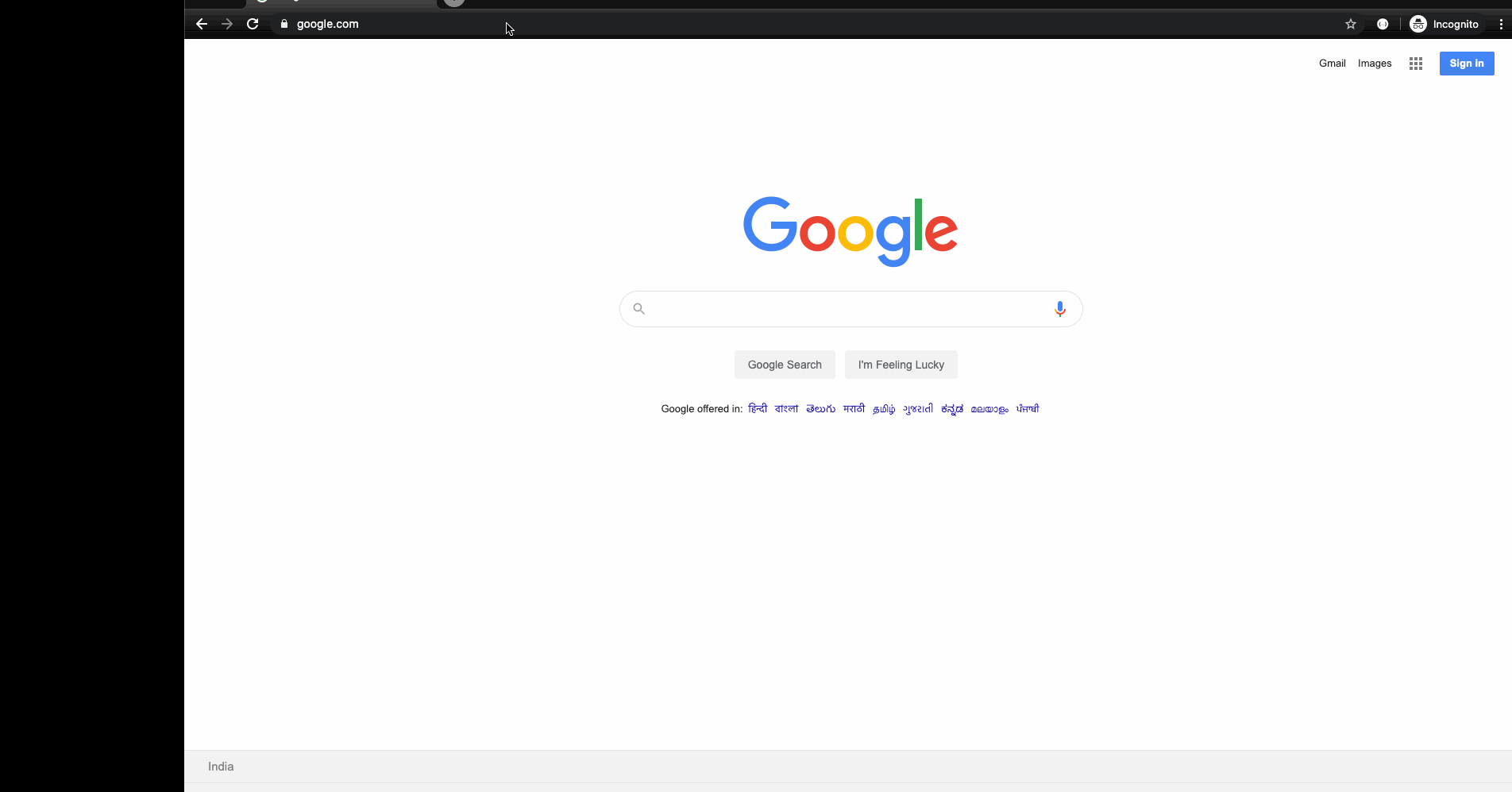
Codebase
You can access the entire script on my GitHub repository here and here's the snapshots for reference -
code.gs file:
function doGet(e) {
return HtmlService.createHtmlOutputFromFile('Index')
.setXFrameOptionsMode(HtmlService.XFrameOptionsMode.ALLOWALL)
.setTitle('FirebaseUI | Firebase Authentication');
}
function webAppUrl() {
return ScriptApp.getService().getUrl();
}Index.html file:
<!DOCTYPE html>
<html>
<head>
<base target="_top">
<link rel="stylesheet" href="https://cdnjs.cloudflare.com/ajax/libs/materialize/1.0.0/css/materialize.min.css">
<link href="https://fonts.googleapis.com/icon?family=Material+Icons" rel="stylesheet">
<script src="https://cdnjs.cloudflare.com/ajax/libs/materialize/1.0.0/js/materialize.min.js"></script>
<meta name="viewport" content="width=device-width, initial-scale=1.0" />
<script src="https://www.gstatic.com/firebasejs/7.14.2/firebase-app.js"></script>
<script src="https://www.gstatic.com/firebasejs/7.14.2/firebase-auth.js"></script>
<script src="https://cdn.firebase.com/libs/firebaseui/3.5.2/firebaseui.js"></script>
<link type="text/css" rel="stylesheet" href="https://cdn.firebase.com/libs/firebaseui/3.5.2/firebaseui.css" />
<script>
var firebaseConfig = { // enter the details below
apiKey: "",
authDomain: "",
databaseURL: "",
projectId: "",
storageBucket: "",
messagingSenderId: "",
appId: ""
};
firebase.initializeApp(firebaseConfig);
</script>
<script>
google.script.run.withSuccessHandler(function(url) {
var uiConfig = {
signInFlow: 'popup',
signInSuccessUrl: url,
signInOptions: [
firebase.auth.GoogleAuthProvider.PROVIDER_ID
],
};
var ui = new firebaseui.auth.AuthUI(firebase.auth());
var user = firebase.auth().currentUser;
if (user) {
document.getElementById("signOut").style.display = "inline-block";
} else {
ui.start('#firebaseui-auth-container', uiConfig);
}
}).webAppUrl();
</script>
<script>
initApp = function() {
firebase.auth().onAuthStateChanged(function(user) {
if (user) {
user.getIdToken().then(function(accessToken) {
document.getElementById('account-details').textContent = JSON.stringify({
displayName: user.displayName,
email: user.email,
emailVerified: user.emailVerified,
phoneNumber: user.phoneNumber,
photoURL: "user.photoURL", // remove quotes to get the photoURL
uid: user.uid,
accessToken: "hidden", // replace "hidden" with accessToken
providerData: "user.providerData" // remove quotes to get the photoURL
}, null, ' ');
});
} else {
document.getElementById('account-details').textContent = '';
}
});
};
window.addEventListener('load', function() {
initApp();
});
</script>
</head>
<body>
<div class="container center-align">
<br /><br /><h1>Firebase and Google Apps Script</h1><br /><h3>Login using your Google account via Firebase Auth</h3><br /><br />
<div id="firebaseui-auth-container"></div>
<div class="row">
<div class="col s12 m3 offset-m4">
<pre id="account-details" class="left-align"></pre>
</div>
</div>
<button style="display: none" id="signOut" class="firebaseui-idp-button mdl-button mdl-js-button mdl-button--raised firebaseui-idp-google firebaseui-id-idp-button" data-provider-id="google.com" data-upgraded=",MaterialButton">
<span class="firebaseui-idp-icon-wrapper"><img class="firebaseui-idp-icon" alt="" src="https://www.gstatic.com/firebasejs/ui/2.0.0/images/auth/google.svg"></span>
<span class="firebaseui-idp-text firebaseui-idp-text-long">Sign out (Custom)</span>
</button>
<script>
document.getElementById('signOut').addEventListener('click', function(event) {
firebase.auth().signOut();
reload();
});
function reload() {
google.script.run.withSuccessHandler(function(url) {
window.open(url, '_top');
}).webAppUrl();
}
</script>
</div>
</body>
</html>Prior reading
- what all does Firebase authentication offer
- pre-built Firebase web UI for easy sing-in
- official Firebase demo
Prerequisites
- a Google Cloud & Firebase accounts - these are 2 separate entities and you can sign-up for their respective free tiers
Setup
Firebase account
- you'd first need to setup your Firebase project in order to add the required details in your javascript project
- make a note of the config object as you'd need that while configuring the
Index.htmlfile of your Apps Script Web App
- make a note of the config object as you'd need that while configuring the
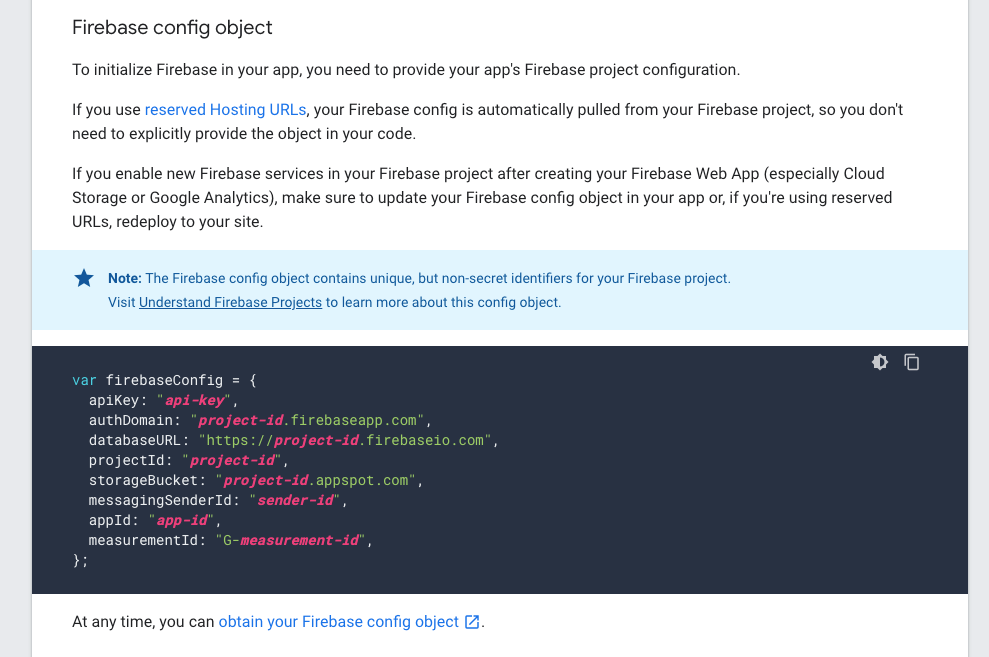
- setup sign-in methods via Firebase's console: authnetication > Sign-in methods
- for the purposes of this post, I've only enabled Google; however, you're free to experiment with the rest on your own accord
- on the same page as point # 2, when you scroll down a bit to the 'authorised domains' segment, you'd get to see a few domains already registered; do not delete any of those and proceed to add the following -
- googleusercontent.com
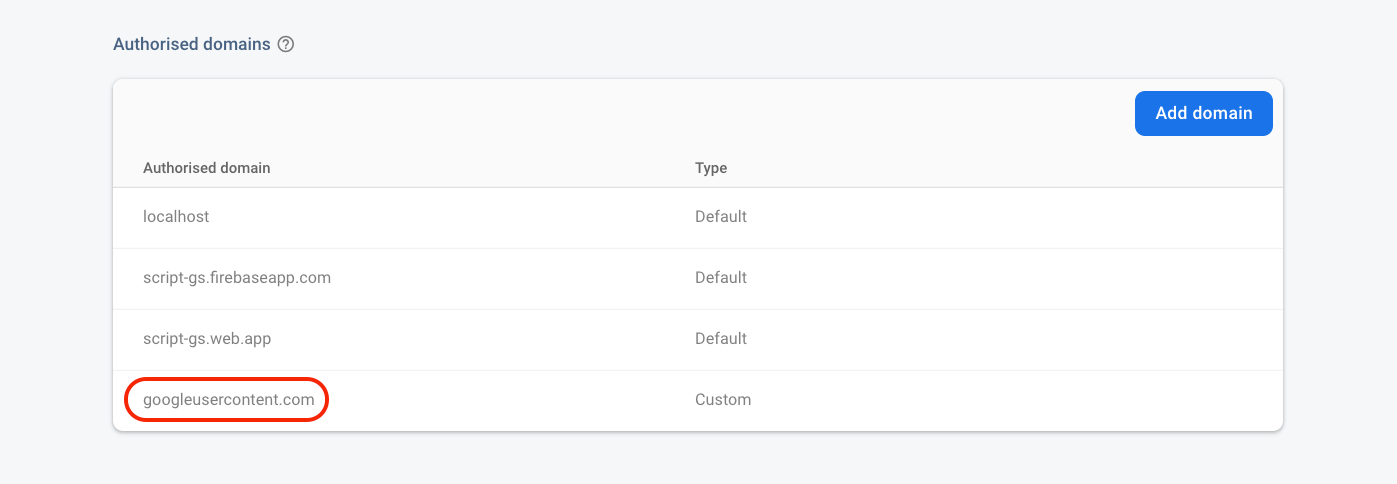
That's all you'd need to do on the firebase side of things.
Google Apps Script
- to begin with, copy the exact code along with the file structure as shared in the codebase above.
- replacce the items from under the
firebaseConfigvariable with the details you captured by completing step 1 of the previous phase - deploy the script as a web app which is accessible by anyone, even anonymous
this should complete the setup!
Gotchas
- the front-end of the web app may seem a bit glitchy i.e. even after signing-in, you may see the sign-in button but just refresh the page and that should disappear; the same goes for the sign-out button
- I did try configuring phone & email verification but gave up as soon as i hit the first error on those 😅 it should be easy enough to configure though; will continue updating this post as and when I have better solutions
